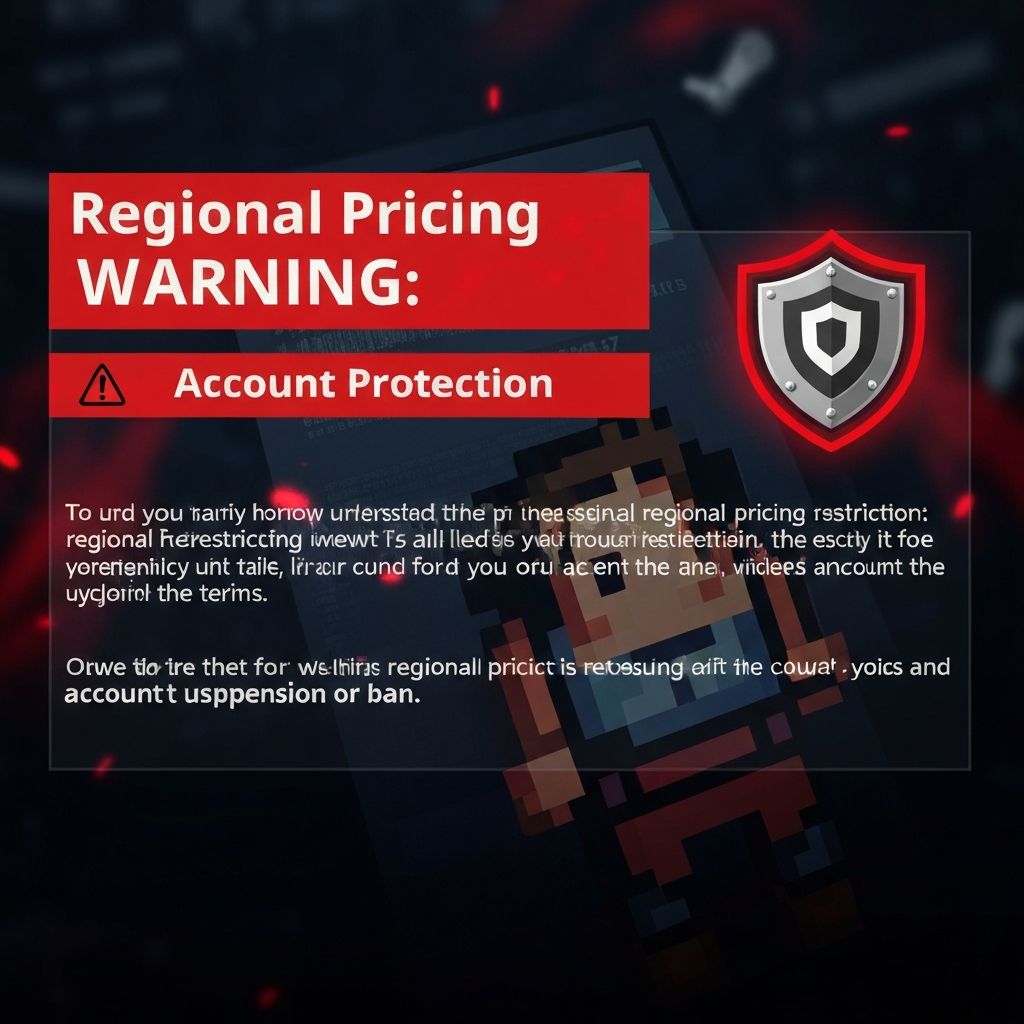How to Use a VPN for Cheaper Games on Steam & Epic (And Why It's a Terrible Idea)
We've all felt the sting.
You see that hot new AAA title drop. You click "Add to Cart," and there it is: $69.99. The Deluxe Edition? $99.99. Your wallet audibly groans.
Then you hear the "legends." The whispers from your friends or a random forum thread: "Dude, in Argentina, this game is, like, $10."
This is called "regional pricing." Publishers set lower prices in countries with different economies. And this leads to the big, tempting, dangerous question: "Can't I just use a VPN, 'pretend' to be in Turkey, and get games for dirt cheap?"
Here's the short answer: Yes, it's technically possible. And it's one of the dumbest, fastest ways to lose your entire game library.
This isn't a "how-to" guide. This is a "don't-do-it" guide. Before we even talk about the "how," let's get the warning out of the way.
🚨 THE EPIC-SIZED WARNING: READ THIS FIRST 🚨
Let's be crystal clear. This is not a gray area. This is not a "clever loophole."
Using a VPN to fake your location to buy games is a direct, severe violation of the Steam & Epic Games Terms of Service.
If you are caught, the consequences are not a slap on the wrist. You risk:
- Game Revocation: The game you bought is removed from your library. Your money is gone.
- Forced "Repatriation": Your account is forcibly locked back to your real country, often with a temporary (or permanent) block on all purchases.
- THE NUCLEAR OPTION: A PERMANENT ACCOUNT BAN.
I want you to stop and really think about that.
Imagine your 10-year-old Steam account. Every game you've ever bought. Hundreds, maybe thousands of dollars. All your achievements, your cloud saves, your community items.
Now, imagine it's all gone. Forever.
All to save $30 on one game.
If you are not okay with that risk, stop reading right now and just go wait for the next Steam Summer Sale.
Why This Is So Damn Hard to Do (On Purpose)
Back in the "good ol' days," this was easy. You'd fire up a VPN, log in, and buy.
Valve (Steam) and Epic are not stupid. They've built massive walls. Today, they use a two-factor check:
- Your IP Address: This is what the VPN changes. It's the "easy" part.
- Your Payment Method: This is the brick wall. Steam won't let you buy from the Turkish store with an American credit card. It demands a locally-issued payment method.
The "Theoretical" Ways People Try This (And Get Busted)
Disclaimer: DO NOT DO THIS. Especially not on your main account. We are discussing this for educational purposes only. If you must experiment, use a brand-new, completely disposable "burner" account you don't care about losing.
Scenario 1: Steam (Difficulty: HELL MODE)
Steam is the dragon. It's old, smart, and hoards its gold.
- The VPN: You turn on your VPN and connect to a server in, say, Turkey (TRY) or Argentina (ARS).
- The New Account: You have to create a brand new Steam account. (Trying to change your existing account's region is even harder and flags you instantly).
- The Brick Wall: You add a game to your cart and see the glorious, cheap price. You go to checkout. Steam says, "Great! Please enter your Turkish credit card or local bank info."
- You're Stuck. Your US Visa card is instantly rejected.
- The "Workaround": The only way around this is to buy a regional Steam Gift Card from a shady, third-party "gray market" website. This adds a new layer of risk. You might be buying a gift card that was purchased with a stolen credit card, which will get your brand-new account banned (and you) implicated in fraud.
Scenario 2: Epic Games (Difficulty: RISKY, BUT "EASIER")
Epic is currently... a bit more gullible than Steam. But they're learning fast.
- The Prep: You log out of the Epic Games launcher completely.
- The VPN: Connect your VPN to a low-price region.
- The Browser: You do not use the launcher. You open an Incognito browser window and go to the Epic Games Store website.
- The Purchase: You'll see the prices in the local currency. You add the game to your cart. Here's the key difference: Epic will often (but not always) accept your foreign credit card (like a US-based Visa).
- The "Success": The purchase goes through. The game is in your library.
- The Aftermath: You disconnect the VPN, log into your launcher, and the game is there.
- The "Bust": This seems great, right? But Epic's security teams do run audits. When they see an account that only logs in from a US IP address, but only makes purchases from a Brazilian IP address, using a US credit card... it's not hard to connect the dots. This is called "flagging," and it's how you get your account locked or your game revoked weeks later.
The Final Verdict: Is It Worth It?
No. God, no.
Let's do the math.
- What you risk: Your entire game library, worth hundreds or thousands of dollars, plus a decade of memories and achievements.
- What you gain: Saving $30.
You are betting your entire house to win a pack of gum.
The Smart, Patient Gamer's Alternative:
You know what's better than getting a $60 game for $10 by risking your account? Getting that same $60 game for $15, 100% safely and legally, by doing one simple thing:
Just wait for a sale.
Seriously. Put the game on your Wishlist. The Steam Summer Sale, Winter Sale, Black Friday Sale, and the Epic Mega Sale are giant, predictable events.
Don't be a statistic. Don't be the person on Reddit posting a "Help, my account was banned for no reason!" story when you know exactly what you did.
Be smart. Be patient. Your wallet (and your game library) will thank you.
For legitimate ways to save money online, check out our VPN reviews and learn how to protect your data while browsing.
Last updated: November 2025
Have questions about VPNs? Check out our VPN comparison tool or explore current VPN deals.